In just few days, the whole world is celebrating Christmas. Sending Christmas cards is one of the most old way to send one's warmest greeting to someone anywhere in the world. Have you made your personalized Christmas card give to your friends, and relatives? If you think making one is time consuming, well I am telling you, it is very easy, and you can make it in just 3 minutes with Picture Collage Maker Pro.
Picture Collage Maker Pro is a software company specializing in development of powerful software. You can create unique, personalized Christmas card with 26 stunning templates. Just open the Collage menu, then click Open from template to create a collage from preset template. Add your photo to the template by dragging your mouse cursor. Apply background if you want to change the preset template, just double click a background to apply into the current collage. You can also apply masks, clipart, and frames. And last Save your collage as a photo.
I created this Christmas card with the preset template and added some clipart, experiment with the perfect background combination. And I made a Merry Christmas card give away to my love ones.
Picture Collage Maker Pro offer not just Christmas template, you can find template of different occasions and seasons.
I received the product mentioned above. Regardless, I only recommend products or services I use personally and believe will be good for my readers.



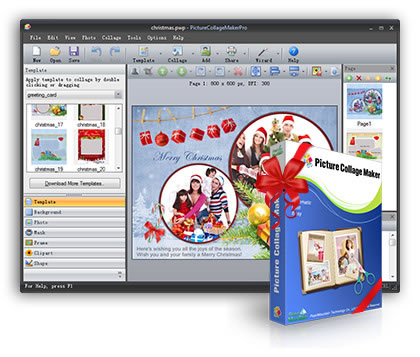

This sounds like a great program that would help me do something creative with all of my pictures, especially from Christmas.
ReplyDeletecleaningrhouse at yahoo dot com